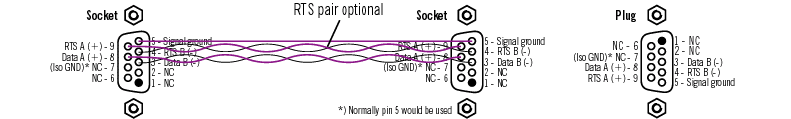| Type: | Master-slave network exchanging SDLC message frames. 248 bytes max. net data length per message. |
| Structure: | Bus, terminated at both ends. Stubs and prolongation possible with the use of repeaters. |
| Media: | Twisted pair cable (one pair, 120 Ohms characteristic impedance) with ground wire and screen. Second pair necessary only with passive repeaters - not with self-directing repeaters. |
| Electrical: | Differential pair 0/5V as defined in RS485. |
| Protocol: | SDLC bitsynchronous self-clocked NRZI with opening and closing flags, address checking and 16bit CRC check word. |
| Data rate: | 62,5kBit/s, 375kBit/s or 1,5MBit/s. |
| Slaves: | 28 per segment with repeaters after one segment, 250 maximum. More stations per segment with modern RS485-transceivers (ALS/LBC). Data rate with more than one repeater: 62,5kBit/s only |
| Extension: | 300m per Segment at 375kBit/s, 1200m at 62,5kBit/s - higher rates with modern RS485 transceivers. |
| Connector: | 9pin Sub-D-connector |
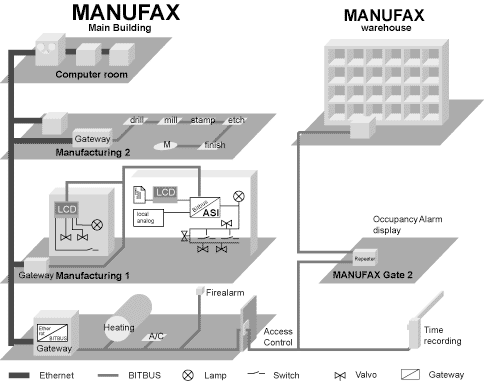
| There are 250 participants (nodes) allowed in a BITBUS network. Depending
on hardware and manufacturer, the address needs to be set using jumpers,
rotary switches or it might be programmed into EEPROM. Addresses 0 and 250..254
are reserved, 255 addresses the local network board processor from the master
processor (source extension) and is used as broadcast address, a new IEEE1118
feature. To keep things simple, there is only one master who originates
all requests and gets replies from the slave nodes. A slave cannot transmit
without being polled so there are no bus arbitration problems. As soon
as the master has sent a request, it starts polling for an answer. Special
very short messages are exchanged while waiting for a reply. More than
one request can be sent to a slave before having a reply on the first
one. Unanswered requests are called outstanding messages. A typical slave
can handle 8 outstanding messages. Messages can be sent to 16 (8 on i8044) different tasks in a slave with
task 0 being reserved for the RAC task (remote access and control interface),
now named GBS (generic bus services) in IEEE1118. RAC and real-time-kernel
are the layer 7 of BITBUS and support basic i/o functionality and remote
user task control. A BITBUS message basically is an SDLC message containing the BITBUS specific
data as information field. SDLC is a bitsynchronous protocol defined by
IBM and used very widely in all areas where data integrity is mandatory
(HDLC, ISDN). The SDLC frame is handled in hardware by the serial line
controller, i.e. address checking and CRC generation/detection need no
processor overhead. In many implementations, the message is transferred
into memory in the background (DMA) and the processor is interrupted if
the transfer is complete.
|
| While the outer SDLC frame is filled by system software, it is the
user´s responsability to fill the BITBUS message (the double framed
part in the drawing) with the following information: 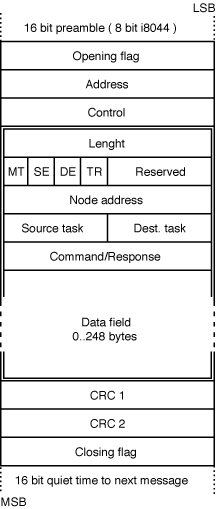
The data field has a variable length from 0 to 248 bytes (0..13 on i8044). Usually the length of the expected reply is sent with the request to ease buffer management in the slave. For some RAC commands (i.e. Read I/O) there is a sequence of address/dummy bytes where the dummy bytes are filled with the data read on the given i/o address in the slave. The CRC16 bytes and the ending flag are not part of the BITBUS message
but are added by the SDLC-controller hardware. For all standard applications, the user does not need to know more about
the BITBUS internals. It is his duty to fill a buffer with the message
information and to hand the buffer over to BAPI ( the BITBUS
Application Programmers Interface) or the respective
proprietary operating system function. |
| BITBUS Layer 7: RAC/GBS One of the
many advantages of BITBUS is it's definition of a standard command set
called RAC "Remote Access and Control interface". With the extension
of the commands under IEEE1118, they have been renamed to GBS "Generic
Bus Services". These commands can be used on BITBUS slaves of all vendors.
RAC/GBS is addressed as task 0 on a slave and the desired command is selected
in the command byte. |
RAC/GBS commands
| Command Code |
Command Type |
Command description |
|---|---|---|
| 00 | C | GBS_RESET Resets the slave. (Only function with no reply) |
| 01 | M | GBS_CREATE Creates and starts a task. Data field contains a pointer to the task header, MSB first. (16 bit + BF extension) |
| 02 | C | GBS_DELETE Deletes a Task. Data: task number as only data byte. |
| 03 | C | GBS_GET_FUNC Get function ID (see "Function IDs") |
| 04 | C | GBS_PROTECT Disables remote access commands Data: 0= no protection, 1= protect memory, 2= write protect. |
| 05 | I | GBS_READ_IO Reads from port addresses. |
| 06 | I | GBS_WRITE_IO Writes to port addresses. |
| 07 | I | GBS_UPDATE_IO Writes and re-reads the port addresses specified. |
| 08 | M | GBS_UP_DATA Uploads a random memory block from the slave. |
| 09 | M | GBS_DOWN_DATA Downloads a memory block |
| 0A | I | GBS_OR_IO Logically ORs data in i/o ports with the mask given as data bytes. Re-reads the port. Used to set some bits. |
| 0B | I | GBS_AND_IO Logical AND used to reset bits. |
| 0C | I | GBS_XOR_IO Logical XOR used to toggle bits. |
| 0D | I | GBS_WRITE_IRAM Writes to internal RAM (hardware specific memory block). In the case of mCAT, these commands cover a predefined memory block. |
| 0E | I | GBS_READ_IRAM Reads from internal memory. |
| 0F | C | GBS_GET_INFO Returns hardware and task information (see below) |
| 11 | M | GBS_UP_CODE Uploads code from the slaves memory. Same as UP_DATA with processors that do not distinguish between code and data spaces. |
| 12 | M | GBS_DOWN_CODE Downloads code to slaves using special EEPROM/Flash-Eprom memory write procedure |
| 15 | C | GBS_GET_TIME Returns data structure (see GbsTime) with date and time info. |
| 16 | C | GBS_SET_TIME Sets time (see bitbus.h) |
| 17 | C | GBS_SUSPEND_TASK Suspends the task with the number given as only data byte. |
| 1A | C | GBS_GET_TASK_ID Returns task id for function id entered (similar to GBS_GET_FUNC but for one id only). |
| 21 | M | GBS_FLASH_GET_ID Returns 32bit Flash-EPROM type code in ext. addressing message. |
| BF | M | GBS_EXTEND_ADDR Address pointer extension. See memory structure text for details. |
RAC/GBS error codes
| 00 | GBS_ERR_OK No error |
| 80 | GBS_ERR_NO_DEST_TASK Task does not exist |
| 81 | GBS_ERR_TASK_OV No space for more tasks |
| 82 | GBS_ERR_REGISTER_OV No register bank available |
| 83 | GBS_ERR_DUPLICATE_TID New task has function ID that already has been assigned. |
| 84 | GBS_ERR_NO_BUFFERS Buffer pool exhausted |
| 86 | GBS_ERR_BAD_TASK_DESC Task descriptor (ITD) is not valid |
| 87 | GBS_ERR_NO_MEMORY No more memory available |
| 90 | GBS_ERR_TIME_OUT IEEE1118 Node not available |
| 91 | GBS_ERR_PROTOCOL Unspecified error |
| 93 | GBS_ERR_NO_DEST_DEVICE No extension available (see "Routing flags" ) |
| 95 | GBS_ERR_PROTECTED RAC/GBS command protected (see command 04) |
| 96 | GBS_ERR_NO_GBS Unknown RAC/GBS command |
| 97 | GBS_ERR_BAD_COMMAND_LEN Command length does not match command specification. |
GBS Time Services
| typedef struct { | |
| BYTE zone, | /* TIME ZONE : 0 = GMT, 8 = PST */ |
| offset, | /* TIME OFFSET : 0..59 MINUTES */ |
| day_of_week, | /* 1..7, MONDAY = 1. */ |
| year, | /* 1980 = 0, 2235 = 255. */ |
| month, | /* 1..12, JANUARY = 1. */ |
| day, | /* 1..31. */ |
| hour, | /* 0..23. */ |
| min, | /* 0..59. */ |
| sec; | /* 0..59. */ |
| } GbsTime; |